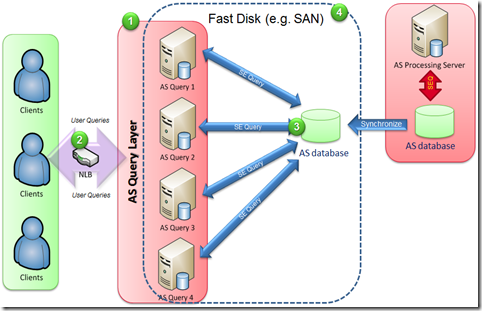SSIS stands for SQL Server Integration Services. The key power of SSIS is its data transformation and migration capability. The data extraction, transformation and loading are known as ETL and is a common term in data migration and Business Intelligence.
Using Microsoft SQL server integration services, we can help you effectively and efficiently integrate both Microsoft and non-Microsoft data sources to extract, transform and load (ETL) data across your key business data constellations.